Sharing Briar offline - Crash when wifi on device is OFF and 'Start sharing' tapped on Briar screen
Steps to reproduce:
- Device: Samsung Mini I9195 (API19) - go to device settings and switch the wi-fi OFF
- Go to Briar app > settings > Share Briar app offline
- Tap Start Sharing button
Expected results:
- As the wifi gets switched ON during this process, the expected would be for the briar app sharing to continue as normal
Actual results:
- Briar app crashes. (Reproduced 3 times in a row)
Attached screenshot of device settings, movie of user actions on Briar and Android Studio logfile for the device during this process.
device-2021-06-23-133045crash_samsung_mini_23062021.txt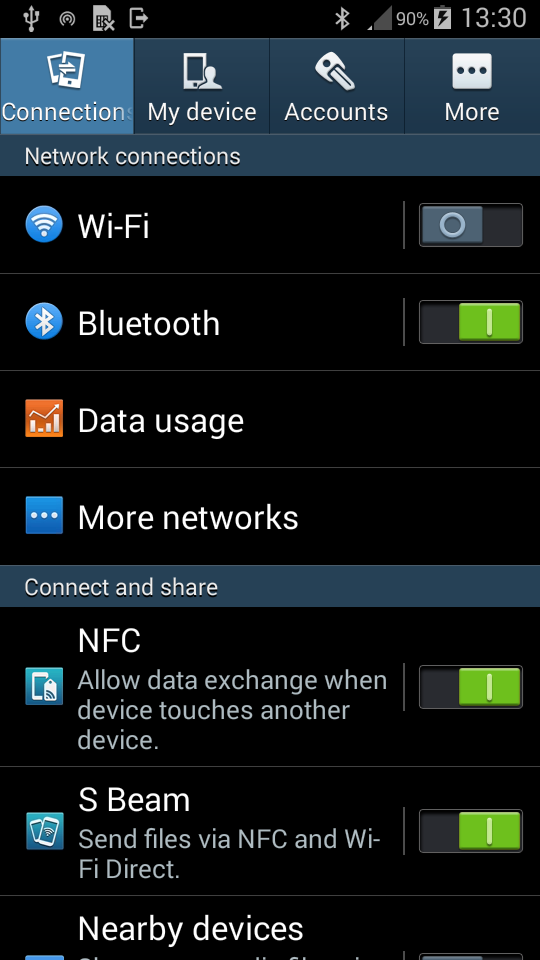
Crash report sent from the device as well.
Checking what happens in the same scenario for devices:
- Pixel 2 (API30) - user is given a message that the wifi needs to be on and then they are taken to the device settings to enable the wi-fi = OK
- Nokia 3.1 (API29) - as Pixel2 = OK
- Samsung A01 Core (API29) - as Pixel 2 = OK
- HTC One M9 (API24)