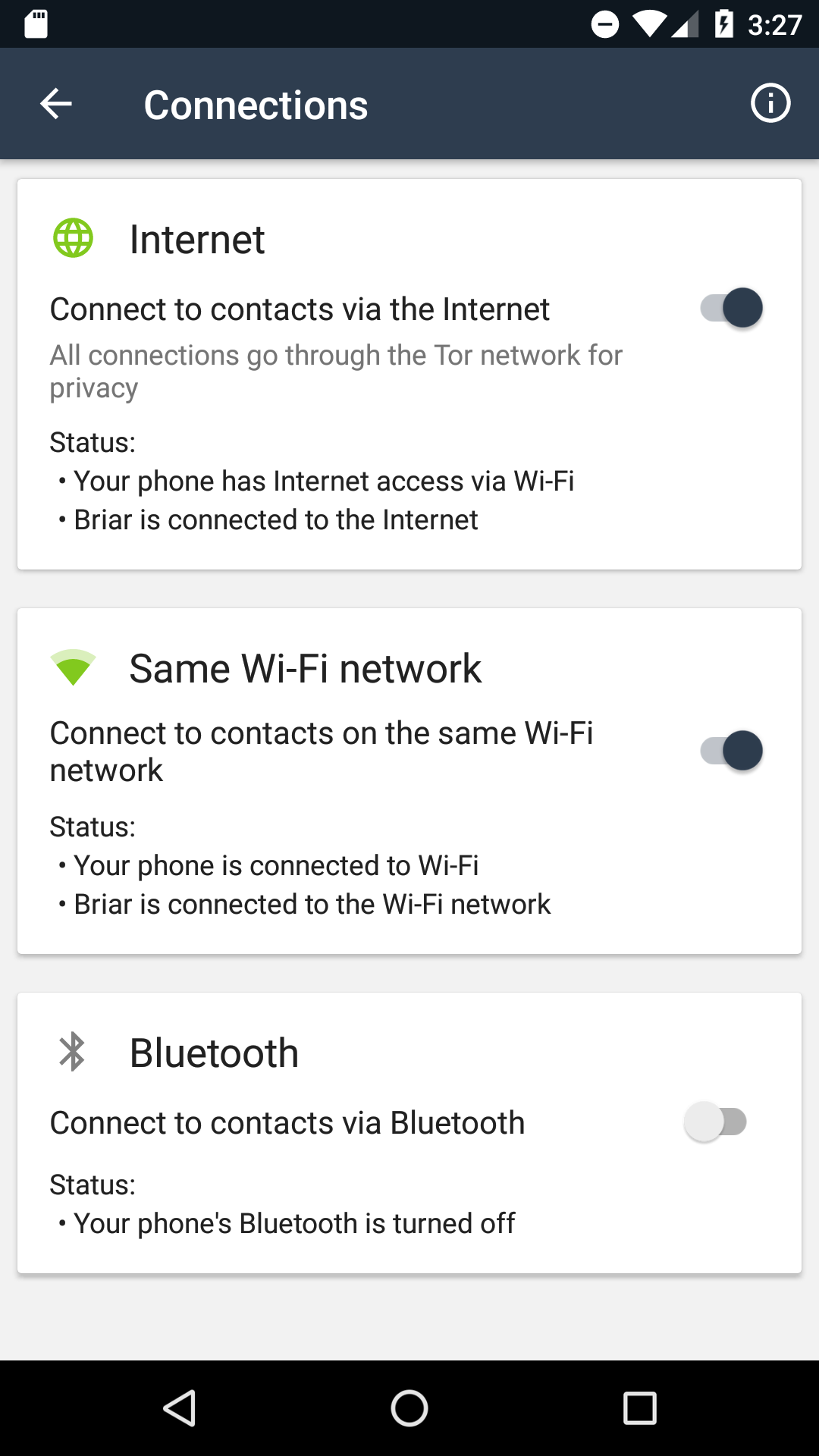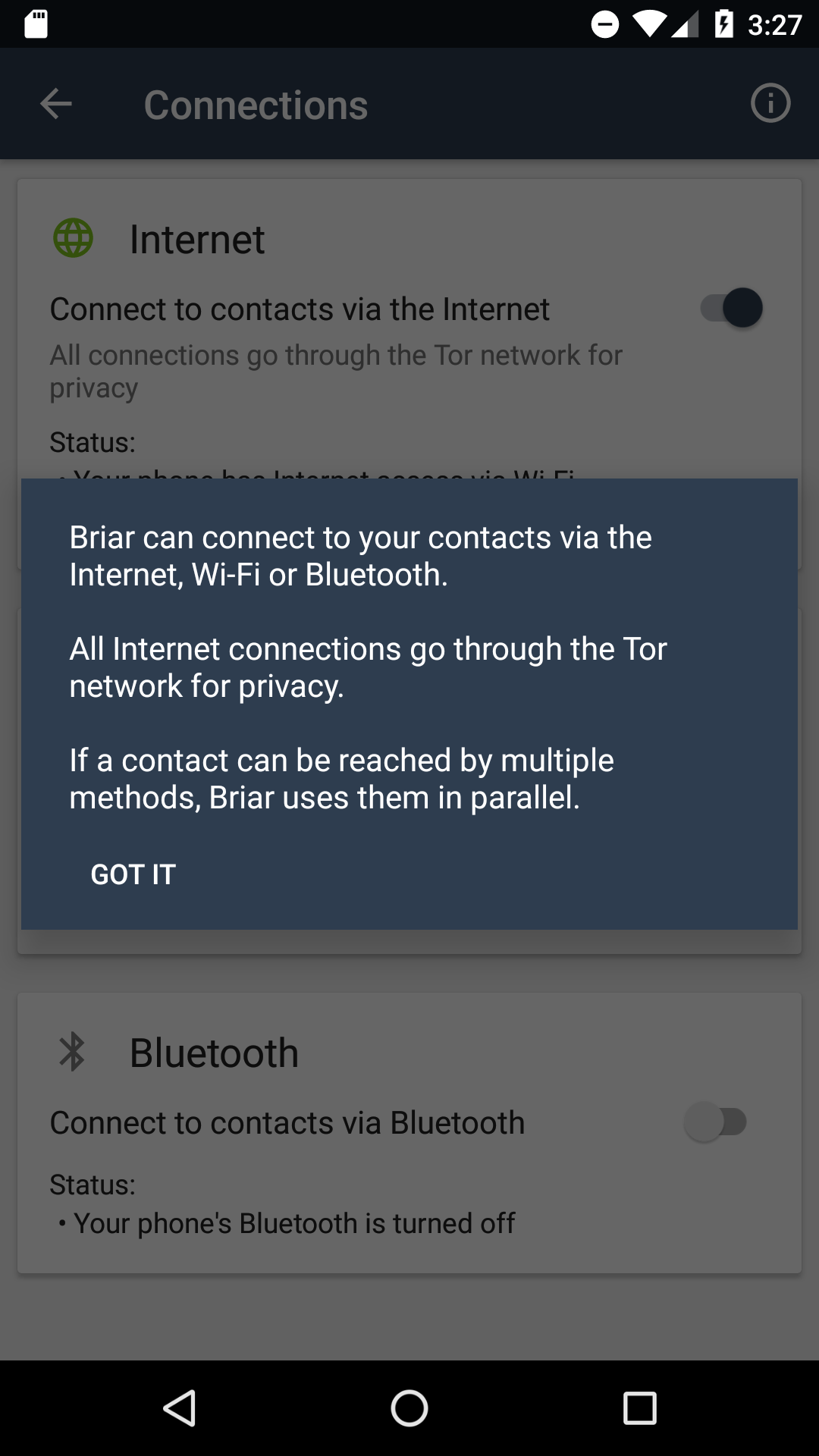Add connections screen with information about transports
This branch adds a new "Connections" screen that's launched by tapping on the transport indicators in the nav drawer. The new screen shows information about the status of the transports and has toggles for enabling/disabling the transports. An onboarding tap target is shown the first time the user opens the nav drawer.
The short-term changes proposed in #1748 (comment 41539) have been implemented:
- A single clickable area covers all three transport indicators, to avoid confusion about why they all lead to the same screen
- A summary has been added to the Tor toggle, with the same text as the summary in the settings screen
- The settings icon in the toolbar has been replaced with a help icon that shows a short explanation
I'll open separate tickets for the long-term changes.
Closes #185 (closed)